Thursday, May 31, 2012
Competition! Win a copy of Kinect Star Wars
Good morning all. Today we have some lovely news for you. It's been a while since we did a little giveaway so it's only fair we did one now. To celebrate last week's Geek Pride Day (yes, we are a little late here, what with the nice weather and all) and the release of Kinect Star Wars Twitter and Facebook app on iOS, Android and Windows Phone, we are going to hold a little contest here.
Wednesday, May 30, 2012
Auto Trader's Goodwood of Festival iOS app hands-on
Any racing fans reading this blog? Well if you are, and are based in Britain, no doubt you would have heard of either Auto Trader and Goodwood Festival of Speed. If you haven't, well Auto Trader is a well known classified magazine specialised in both used and new automobiles sales. Goodwood Festival of Speed is, well, a festival dedicated to the heritage of all things motor racing. It is held annually at the Goodwood House in West Sussex and attracts up to 150,000 car enthusiasts. This year's event will take place from 28th June to 1st July.
So now you know. For the first time ever Auto Trader will be releasing an official Goodwood Festival mobile app with an augmented reality racing game. The free app is available on the iOS platform, though the devs has informed me that they may look into developing an Android version for next year's festival. I went hands-on with the app on both iPad and iPhone at the launch event yesterday in London.
So now you know. For the first time ever Auto Trader will be releasing an official Goodwood Festival mobile app with an augmented reality racing game. The free app is available on the iOS platform, though the devs has informed me that they may look into developing an Android version for next year's festival. I went hands-on with the app on both iPad and iPhone at the launch event yesterday in London.
Tuesday, May 29, 2012
Nokia announces Lumia 900 'The Dark Knight Rises' Batphone
Have you always wanted a Lumia Batphone ever since viewing my unboxing video of the Lumia 800 - The Dark Knight Rises Edition? Well you are in luck. Nokia has announced the Lumia 900 - The Dark Knight Rises Edition. Bruce Wayne's phone is now available for pre-order now via Phones4U and will come laser etched with the Batman emblem on the back, just below the camera chrome strip. If you are in the market for a Windows Phone, there hasn't been a more coveted phone on the market.
Friday, May 25, 2012
Nokia Lumia 610's Tango limitations
Nokia announced the Lumia 610 back at MWC. The handset was supposed usher in a new lower price point for Windows Phone, and to do that, some corners had to be made. Microsoft created a new version of Windows Phone 7 dubbed 'Tango'.
In this update, the OS is optimised to run on an older generation Qualcomm Snapdragon SoC with a 800MHz Scorpion CPU and Adreno 200 GPU (the same one that powered the first generation Windows Phone), and 256MB of RAM - which are the components found inside the Lumia 610. The cut down in specs, particularly the RAM bit, has brought some dramatic compromises to functionality. Background tasks is not enabled with Tango, and fast-app switching has also been excised completely.
Not good. I have already identified a couple of my favourite apps that were unable to run on the Lumia 610, including DoDonPachi Maximum, Sid Meier's Pirates, Angry Birds, Skype and WeatherMaster. Other apps like WeatherFlow would install and run, but you wouldn't be able to use the Live Tile functionality (background tasks is required to update Live Tiles).
In this update, the OS is optimised to run on an older generation Qualcomm Snapdragon SoC with a 800MHz Scorpion CPU and Adreno 200 GPU (the same one that powered the first generation Windows Phone), and 256MB of RAM - which are the components found inside the Lumia 610. The cut down in specs, particularly the RAM bit, has brought some dramatic compromises to functionality. Background tasks is not enabled with Tango, and fast-app switching has also been excised completely.
Not good. I have already identified a couple of my favourite apps that were unable to run on the Lumia 610, including DoDonPachi Maximum, Sid Meier's Pirates, Angry Birds, Skype and WeatherMaster. Other apps like WeatherFlow would install and run, but you wouldn't be able to use the Live Tile functionality (background tasks is required to update Live Tiles).
Details from Nokia Summer Media Summit
Yesterday I attended a media summit hosted by Nokia at The Trafalgar in London. As you know, Nokia is currently undergoing one of its biggest challenge in the mobile industry. They have recently lost the title of world largest mobile phone vendor to Samsung, and has even seen their market cap fallen below that of HTC. Many arm chair analysts has already written off the beleaguered Finnish company.
Nokia's issues aren't confined to analysts, but more importantly with customers, the media and retailers, and also internal staff. So how is Nokia attempting to win the hearts and minds of potential customers? They outlined a few commitments. On the media front, Nokia UK will be moving to a new HQ in London so that they will be 'closer to us', as they so aptly put it. They have trained most of their staff for the Lumia to gauge their advocacy.
Nokia's issues aren't confined to analysts, but more importantly with customers, the media and retailers, and also internal staff. So how is Nokia attempting to win the hearts and minds of potential customers? They outlined a few commitments. On the media front, Nokia UK will be moving to a new HQ in London so that they will be 'closer to us', as they so aptly put it. They have trained most of their staff for the Lumia to gauge their advocacy.
Wednesday, May 23, 2012
HTC One V review
HTC One V is a device that aches me. On one hand, the gorgeous design has me grabbing it each time I can. On the other, the specs just doesn't do it justice. Sure, specs doesn't mean much and I have argued in the past, but when you have a phone that is bogged down by HTC Sense, you kinda need all the power you can get. You see, Sense can have that sort of effect on me. But first let's get the specs out of the way.
Specifications:
Specifications:
- Qualcomm MSM82552 SoC with 1 GHz Snapdragon CPU and Adreno 205 GPU
- 512 MB RAM and 4GB built-in flash storage
- 3.7" LCD capacitive touchscreen with 480 x 800 resolution
- Quad band GSM and tri band 3G
- 5 Megapixel autofocus with BSI sensor camera with LED flash and 720p video recording
- Bluetooth 4.0 and WiFi 802.11b/g/n
- GPS with A-GPS
The One V is a tiny device. With the same 3.7" screen size and 480x800 resolution, the One V is smaller than my Lumia 800 and lasts longer too. And despite the size, the One V is all about quality. The metallic unibody design is tasteful. You couldn't have asked for a better looking mid-range device. If the engineers behind the HTC One V's design brief was to create a phone that bettered their high-end devices (in my opinion), then they succeeded.
Saturday, May 19, 2012
Microsoft details Windows 8 desktop mode
In what can be only be described as a ridiculously long blog post Microsoft has detailed the desktop mode of Windows 8 and how it will differ from the glossy effect-driven Aero-look as seen on Windows 7. With Windows 8 set to a tablet-driven interface, there has been concerns raised that Microsoft would do away with the desktop mode altogether. After all, while Metro is pretty - it isn't exactly the most intuitive UI for keyboard + mouse PCs. Due to the need to maintain usability on desktop, the need for a classic mode was always going to be important.
But the move to flat, minimalist Metro UI would mean that switching between the two modes would be jarring. Microsoft has addressed this by Metro-fying the desktop mode. The much disliked Aero Orb Start button is now gone replaced by the Metro start interface. I am also glad to see all the gloss, fake 3D effects, and unneeded effects gone. Shadows and transparency effect (which any sensible person would have turned off on older version of Windows anyway) has also been consigned to history, and the use of gradients has been scaled back, reaffirming Microsoft's new design commitment to simplifying the UI and removing unnecessary effects. Even rounded corners weren't safe from the cutting floor.
But the move to flat, minimalist Metro UI would mean that switching between the two modes would be jarring. Microsoft has addressed this by Metro-fying the desktop mode. The much disliked Aero Orb Start button is now gone replaced by the Metro start interface. I am also glad to see all the gloss, fake 3D effects, and unneeded effects gone. Shadows and transparency effect (which any sensible person would have turned off on older version of Windows anyway) has also been consigned to history, and the use of gradients has been scaled back, reaffirming Microsoft's new design commitment to simplifying the UI and removing unnecessary effects. Even rounded corners weren't safe from the cutting floor.
Friday, May 18, 2012
Why I Chose Windows Phone
I was chatting with several people from the IT and phone industry at a meetup yesterday and someone, asked me what I found so appealing about Windows Phone. Many people I meet, like some of my friends who work in the tech mobile industry, seems flabbergasted whenever it is revealed I currently use a Windows Phone device, like I am some kind of weirdo, especially when they know I switched from a powerful Samsung Galaxy S II to a Nokia Lumia 800. It was a fascinating question because it just seems like yesterday when similar questions were asked about Android and iPhone and before that PalmOS and Pocket PC.
I pointed out how similar Android is to the old Windows Mobile, and before that PalmOS and how dated the OS felt. There is no doubt that the tweak-able nature of Android is great, but perhaps that is its only redeemable quality. I am a geek at heart. I just can't help customising. So when I had the SGS2 I would spent hours a week simply customising, experimenting with widgets, resizing pictures, moving icons etc. Each time I settled on a theme, I would get bored and start tweaking again. It was a never ending cycle. In fact, as I told my friend yesterday, I was spending more time tweaking my Android device than actually using it.
When I switched to Windows Phone 7, the lack of full customisation did not bother me one bit. This was simply because of the fact that it an already beautiful OS. Animated Live Tiles enriched with information, not only looks amazing, but are also useful proving that Windows Phone isn't just form over function. And because of how Metro homescreen works, any tiles pinned to the homescreen looks like they belong there. There is always a consistency no matter what I do. On the other hand, with Android, different widgets by different developers don't often mesh well together and I was always on the look out for one that fits.
I pointed out how similar Android is to the old Windows Mobile, and before that PalmOS and how dated the OS felt. There is no doubt that the tweak-able nature of Android is great, but perhaps that is its only redeemable quality. I am a geek at heart. I just can't help customising. So when I had the SGS2 I would spent hours a week simply customising, experimenting with widgets, resizing pictures, moving icons etc. Each time I settled on a theme, I would get bored and start tweaking again. It was a never ending cycle. In fact, as I told my friend yesterday, I was spending more time tweaking my Android device than actually using it.
When I switched to Windows Phone 7, the lack of full customisation did not bother me one bit. This was simply because of the fact that it an already beautiful OS. Animated Live Tiles enriched with information, not only looks amazing, but are also useful proving that Windows Phone isn't just form over function. And because of how Metro homescreen works, any tiles pinned to the homescreen looks like they belong there. There is always a consistency no matter what I do. On the other hand, with Android, different widgets by different developers don't often mesh well together and I was always on the look out for one that fits.
Subscribe to:
Posts (Atom)



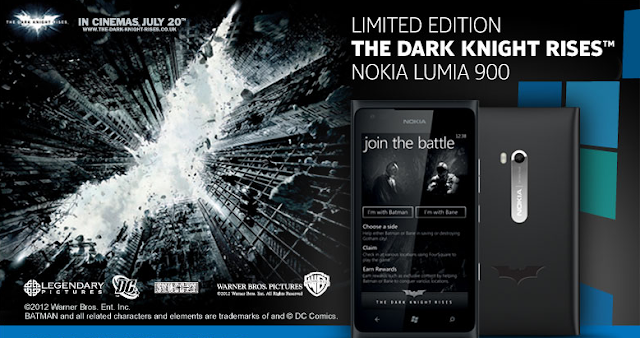


.JPG)

